Jika semua gedung sekolah dan kampus tampak seperti ini, pasti akan sangat menyenangkan, bahkan mungkin tidak akan ada pelajar yang mempunyai niat untuk membolos dari sekolah.
1. Orestad High School, Copenhagen
Jika melihat sekolah ini rasanya sangat sulit untuk tidak berangakat ke sekolah.


 2. Nanyang University in Singapore
2. Nanyang University in Singapore
Universitas yang sangat menakjubkan dengan atap hijaunya..

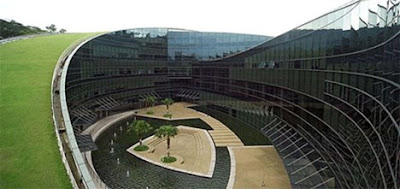 3. Modern High School #9 in Central LA
3. Modern High School #9 in Central LA
Sekolah ini desainnya lebih mirip seperti museum seni…

 4. Gehry-Designed Stata Center at MIT
4. Gehry-Designed Stata Center at MIT
Bangunan ini di desain dengan kelas seperti rumah yang aneh…
Di sini juga di lengkapi dengan fasilitas penelitian, fasilitas kebugaran dan aula besar.
 5. New York University’s Department of Philosophy Interior
5. New York University’s Department of Philosophy Interior
Dirancang oleh Steven Holl Architects, interior yang direnovasi fitur dinding putih dan nampak kompleks dengan set tangga rata berlubang dengan pola cahaya yang menarik di sekitar gedung. Efek cahaya bisa menyesuaikan dengan perubahan musim dan hari.
 6. Victorian College of the Arts School of Drama
6. Victorian College of the Arts School of Drama
Dirancang oleh Castles Stephenson + Turner Pty Ltd / Edmond & Corrigan.
Bangunan ini di desain berwarna sehingga jelas bahwa ini adalah tempat kreativitas.
 7. Arcadia University’s Grey Towers Castle
7. Arcadia University’s Grey Towers Castle
Universitas ini dulunya adalah sebuah kastil.
Kastil yang di bangun pada tahun 1893 ini di jadikan Universitas pada tahun 1929.
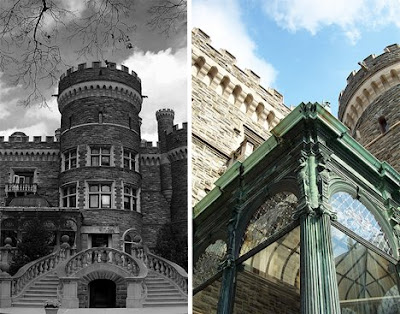
 8. Concrete and Glass Gateway Building at MICA
8. Concrete and Glass Gateway Building at MICA
The Maryland Institute College of Art (MICA) telah lama dikenal karena campuran berbagai bangunan, dan yang terbaru adalah head-turner.
ada juga bangunan berbentuk drum dengan interior tanah halaman rumah lobby / galeri, teater, kafe, mes pelajar, dan studio.
 9. Bold, Contemporary Metzo College in the Netherlands
9. Bold, Contemporary Metzo College in the Netherlands
The new Metzo College terletak di Doetinchem, sebuah kota di sebelah timur dari Belanda. Dirancang dengan banyak ruang terbuka di sekelilingnya yang berfungsi sebagai gedung sekolah kejuruan serta fasilitas olahraga umum.

 10. Rafael Arozarena High School, La Orotava, Spain
10. Rafael Arozarena High School, La Orotava, Spain
Rafael Arozarena High School berada di dekat pusat kota bersejarah dari La Orotava, Spanyol dan Dirancang oleh AMP Arquitectos.

 11. Bikuben Student Residence, University of Copenhagen
11. Bikuben Student Residence, University of Copenhagen
Disebut sebagai ‘student residence of the future’.
Tentunya tidak seperti ruang tempat tinggal siswa yang lain, Beton, logam dan kaca jendela yang membuat semacam efek ekawarna yang terang.
Di dalam bangunan, ruangan umum dan kamar terhubung.
 12. Jubilee Campus, University of Nottingham
12. Jubilee Campus, University of Nottingham
Kampus ini dulunya adalah Sebuah pabrik sepeda, yang kemudaian ditransformasikan dengan indah menjadi kampus untuk 2500 siswa…

Sumber : RP_Sipahutar1. Orestad High School, Copenhagen
Jika melihat sekolah ini rasanya sangat sulit untuk tidak berangakat ke sekolah.


Universitas yang sangat menakjubkan dengan atap hijaunya..

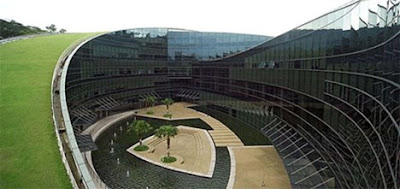
Sekolah ini desainnya lebih mirip seperti museum seni…


Bangunan ini di desain dengan kelas seperti rumah yang aneh…
Di sini juga di lengkapi dengan fasilitas penelitian, fasilitas kebugaran dan aula besar.

Dirancang oleh Steven Holl Architects, interior yang direnovasi fitur dinding putih dan nampak kompleks dengan set tangga rata berlubang dengan pola cahaya yang menarik di sekitar gedung. Efek cahaya bisa menyesuaikan dengan perubahan musim dan hari.

Dirancang oleh Castles Stephenson + Turner Pty Ltd / Edmond & Corrigan.
Bangunan ini di desain berwarna sehingga jelas bahwa ini adalah tempat kreativitas.

Universitas ini dulunya adalah sebuah kastil.
Kastil yang di bangun pada tahun 1893 ini di jadikan Universitas pada tahun 1929.
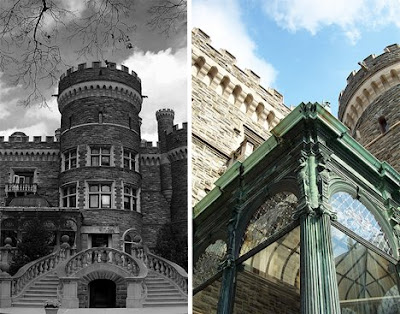

The Maryland Institute College of Art (MICA) telah lama dikenal karena campuran berbagai bangunan, dan yang terbaru adalah head-turner.
ada juga bangunan berbentuk drum dengan interior tanah halaman rumah lobby / galeri, teater, kafe, mes pelajar, dan studio.

The new Metzo College terletak di Doetinchem, sebuah kota di sebelah timur dari Belanda. Dirancang dengan banyak ruang terbuka di sekelilingnya yang berfungsi sebagai gedung sekolah kejuruan serta fasilitas olahraga umum.


Rafael Arozarena High School berada di dekat pusat kota bersejarah dari La Orotava, Spanyol dan Dirancang oleh AMP Arquitectos.


Disebut sebagai ‘student residence of the future’.
Tentunya tidak seperti ruang tempat tinggal siswa yang lain, Beton, logam dan kaca jendela yang membuat semacam efek ekawarna yang terang.
Di dalam bangunan, ruangan umum dan kamar terhubung.

Kampus ini dulunya adalah Sebuah pabrik sepeda, yang kemudaian ditransformasikan dengan indah menjadi kampus untuk 2500 siswa…










